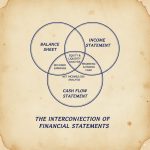Free AI Chatbot for Website: A 5-Minute No-Code Guide (2025)
Want to add a free AI chatbot to your website without paying a cent or writing a single line of code? In the next five minutes you’ll know exactly how to build, train, and launch a free AI chatbot that feels like you hired an extra teammate—minus the payroll.
Why Your Website Needs a Free AI Chatbot
• Saves you from answering the same FAQs over and over
• Captures leads while you sleep
• Boosts SEO time-on-page (Google loves engaged visitors)
• Looks cutting-edge—even if your tech skills peaked at PowerPoint
What “Forever-Free” Really Means
Most platforms tease you with a 14-day trial and then hit you with a $29 bill. The tools below let you create, train, and embed a fully working bot without entering a credit card. Limits? Usually small branding or monthly message caps—nothing that hurts a starter site.
The 6 Best Free AI Chatbot Platforms (No Code) for 2025
| Platform | Free Plan Limits | Train On Your Data | Embed Anywhere | Custom Branding |
| ThinkStack | Unlimited | ✅ | ✅ | ✅ |
| Jotform AI Chatbot | Unlimited | ✅ | ✅ | ✅ |
| Elfsight AI Widget | Small-site tier | ✅ | ✅ | ✅ |
| Chatling | Free tier | ✅ | ✅ | ✅ |
| Botsonic | Free tier | ✅ | ✅ | ✅ |
| HubSpot Chatbot | CRM free tools | ✅ | ✅ | ✅ |

How to Build a Free AI Chatbot: Your 5-Step Guide using ThinkStack
- Sign up at thinkstack.ai—no credit card, no sneaky upsells.
- Feed the brain
• Paste your homepage URL.
• Upload PDFs, CSVs, or connect a Notion database. - Style it like you
• Pick colors, avatar, welcome message.
• Toggle “friendly” or “professional” tone. - Test in the live preview
• Ask the bot your most annoying FAQ.
• Tweak answers with one-click edits. - Copy & paste the embed code into your site footer. Done in 60 seconds.
How to Embed Your Chatbot on WordPress, Shopify & More
WordPress
- Open any page or post → click “+” → select “Custom HTML” block → paste the embed code.
- Prefer a plugin? Install “Insert Headers and Footers” → paste the code in the “Scripts in Footer” box → Save.
- Works with Elementor, Divi, Gutenberg, or any theme—no extra tweaks needed.
Shopify
- Admin → Online Store → Themes → Actions → Edit code.
- Locate theme.liquid → scroll to just before the closing </body> tag → paste the embed snippet → Save.
- Clear Shopify’s cache (if you use one) and check the storefront—your bot appears site-wide.
Wix
- Settings → Custom Code → Add Custom Code → paste the snippet → choose “All pages” → place in Body – end → Apply.
Squarespace
- Settings → Advanced → Code Injection → paste the code into Footer → Save.
- Or, for a single page, use a Code Block at the bottom of that page.
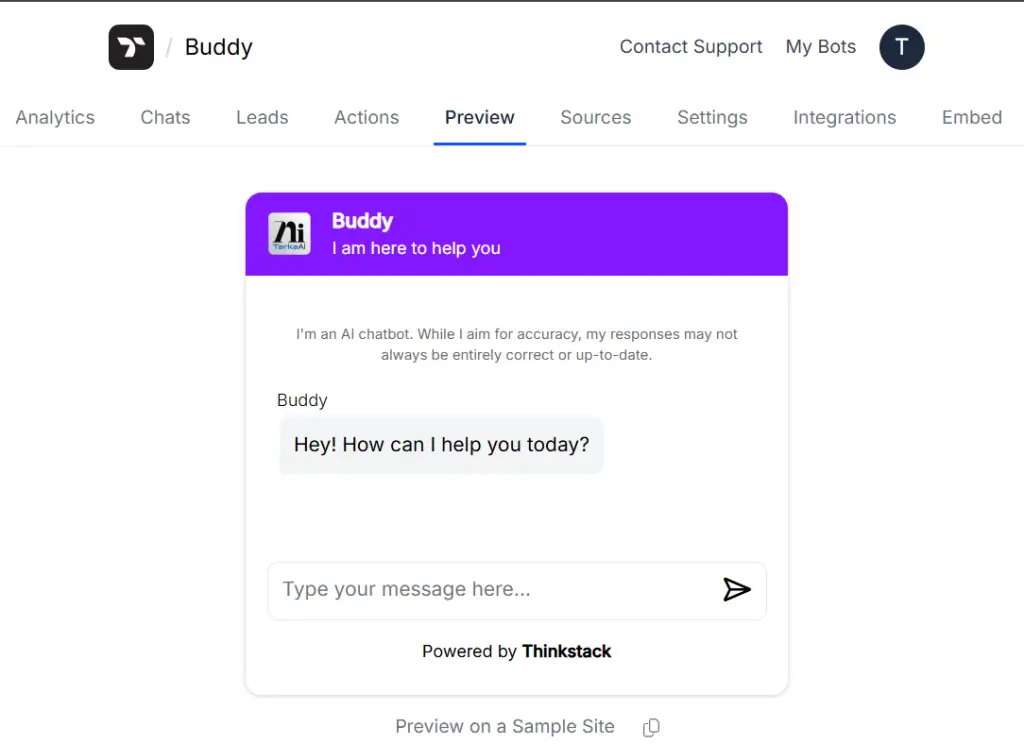
Tips to Make Your Bot Feel Human
• Name it—“Sunny” sounds warmer than “Support Bot.”
• Add fallback replies like “Hmm, let me loop in a human.”
• Use emojis sparingly—one smiley per response max.
• Set office hours so the bot knows when to hand off to email.
Integrations That Make You Look Pro
• Calendly—bot books meetings while you binge Netflix.
• Zapier—send leads straight to Google Sheets or Slack.
• Stripe—answer pricing questions and drop a payment link.
For deeper reading on conversational AI ethics, check this A3logics
Common Pitfalls & Quick Fixes
• Pitfall: Bot answers “I don’t know” too often.
Fix: Add at least 20 real customer questions to the training set.
• Pitfall: Pop-up covers the whole mobile screen.
Fix: Use the mobile preview toggle and reduce widget size to 70 %.
• Pitfall: GDPR panic.
Fix: Enable data anonymization in settings—takes 10 seconds.
FAQ
Q1: Does a free chatbot slow down my site?
A: Nope. Modern scripts load asynchronously, so your Core Web Vitals stay green.
Q2: Can I switch platforms later without losing data?
A: Yes. Export your Q&A pairs as CSV from any of the listed tools.
Q3: Is the bot GDPR-ready on the free plans?
A: All six platforms above include basic GDPR toggles (IP anonymization, data deletion).
Ready to give your website an around-the-clock assistant? Grab your free ThinkStack account today and launch your first chatbot before your coffee gets cold → https://www.thinkstack.ai